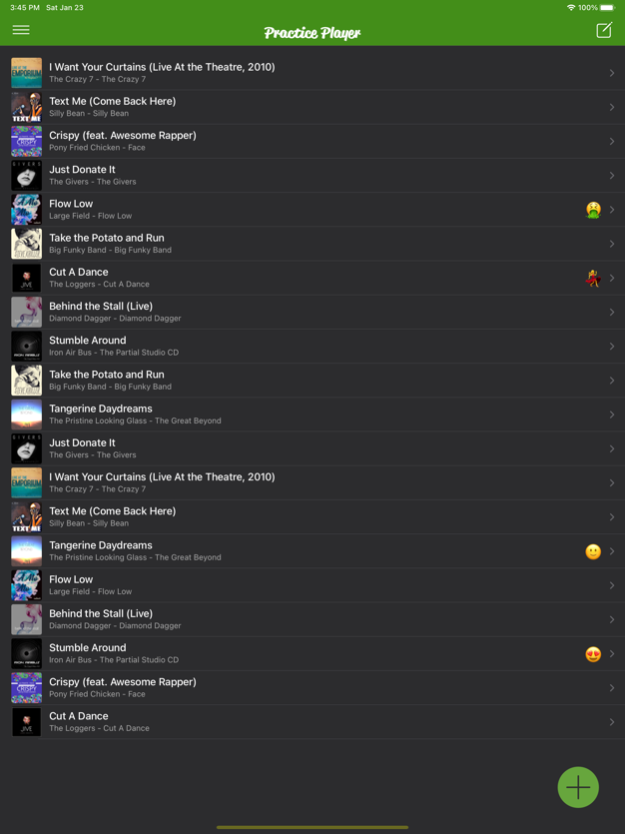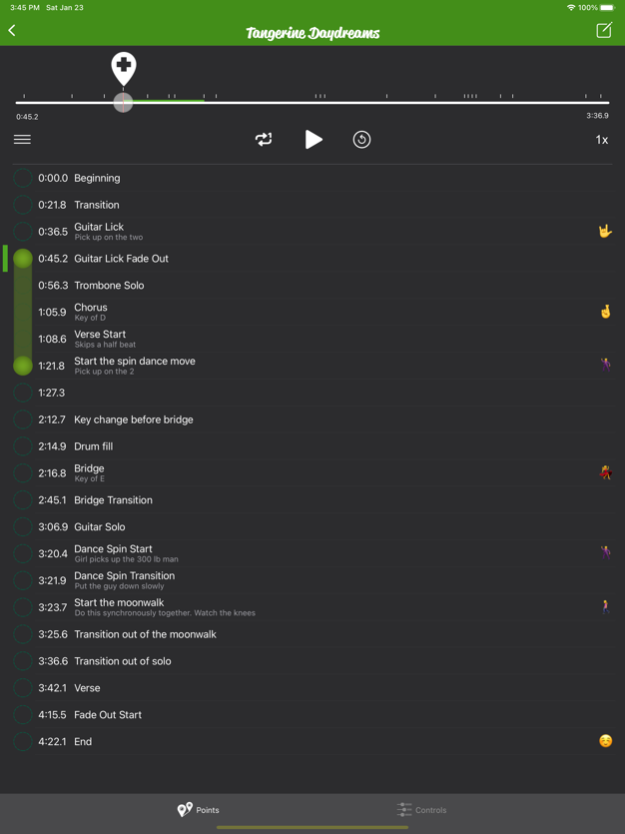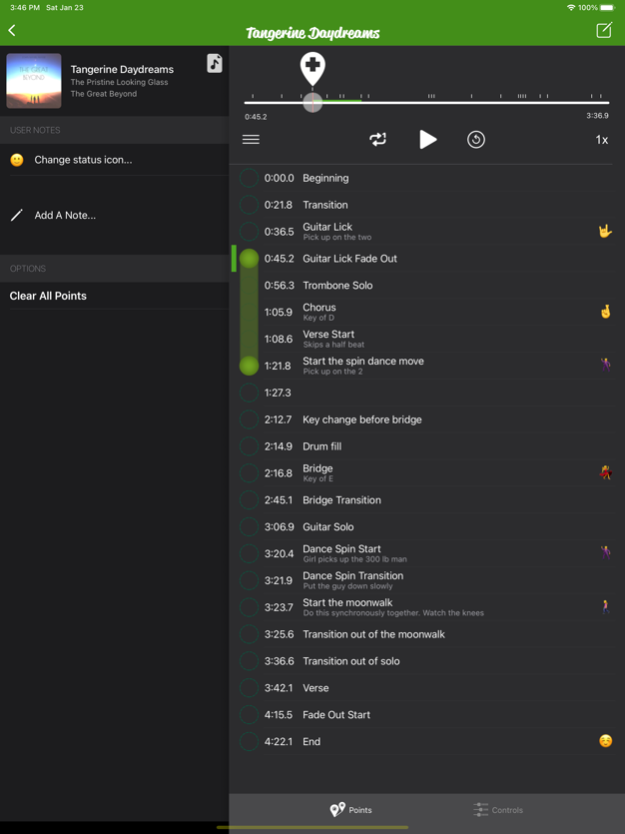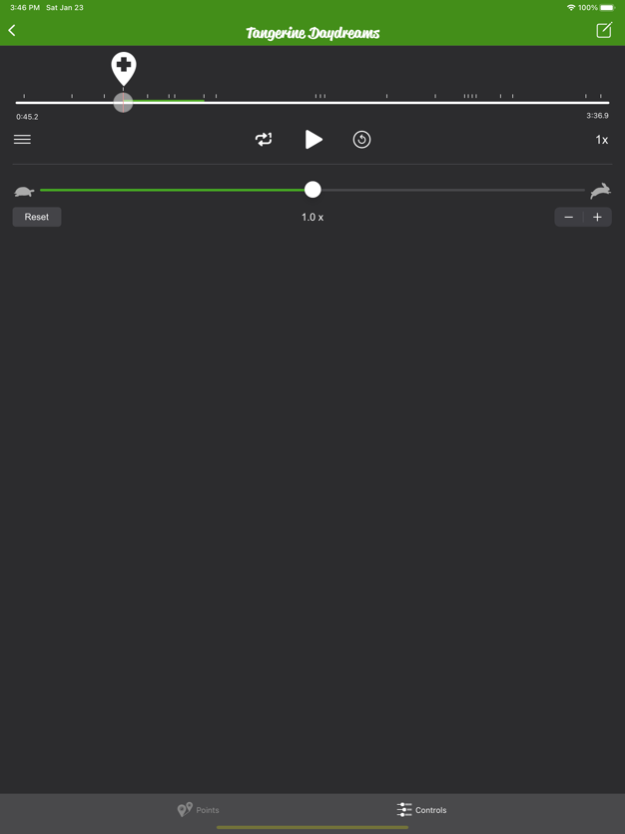Practice Player 2.4.0
Continue to app
Free Version
Publisher Description
Record Audio. Import Apple Music and Audio Files. Loop your songs, take notes, organize, curate, teach. Music practice app.
The most comprehensive and advanced music practice app available in the app store. Give your practice routine an upgrade, with the ability to slow down, speed up and loop sections of songs. Record audio directly using the app. Import any song available from your local apps or your iTunes library. Take advantage of iOS Airplay or Bluetooth to music to your devices. Break your songs down into the parts that matter to you. Loop the bridge at slower or faster speeds and master songs faster with this full featured practice app tailored for musicians.
Features:
- Slow down the tempo of any imported songs.
- Record audio, notate, listen, and repeat.
- Organize and curate your library of practice songs.
- Import files from any iOS application using standard iOS File Picker
- Import iTunes and Apple Music songs
- Loop sections of songs
- Share recordings with other iOS applications, friends or family
- Drag and drop to re-order songs
- Long press for new iOS contextual actions menu
- Add status icons and notes to every section of the song you've set.
- Dynamically change the repeat/loop range of the song without having to re-mark your range.
- See audio on the home screen while the application is in the background.
- Notate songs, assign status icons to them.
- Long press a song and press "Send to Top" to send a song straight to the top of the list.
Feb 28, 2024
Version 2.4.0
Application will now prevent going to sleep when playing songs and recording.
About Practice Player
Practice Player is a free app for iOS published in the Audio File Players list of apps, part of Audio & Multimedia.
The company that develops Practice Player is Meatloaf For Everyone LLC. The latest version released by its developer is 2.4.0.
To install Practice Player on your iOS device, just click the green Continue To App button above to start the installation process. The app is listed on our website since 2024-02-28 and was downloaded 5 times. We have already checked if the download link is safe, however for your own protection we recommend that you scan the downloaded app with your antivirus. Your antivirus may detect the Practice Player as malware if the download link is broken.
How to install Practice Player on your iOS device:
- Click on the Continue To App button on our website. This will redirect you to the App Store.
- Once the Practice Player is shown in the iTunes listing of your iOS device, you can start its download and installation. Tap on the GET button to the right of the app to start downloading it.
- If you are not logged-in the iOS appstore app, you'll be prompted for your your Apple ID and/or password.
- After Practice Player is downloaded, you'll see an INSTALL button to the right. Tap on it to start the actual installation of the iOS app.
- Once installation is finished you can tap on the OPEN button to start it. Its icon will also be added to your device home screen.